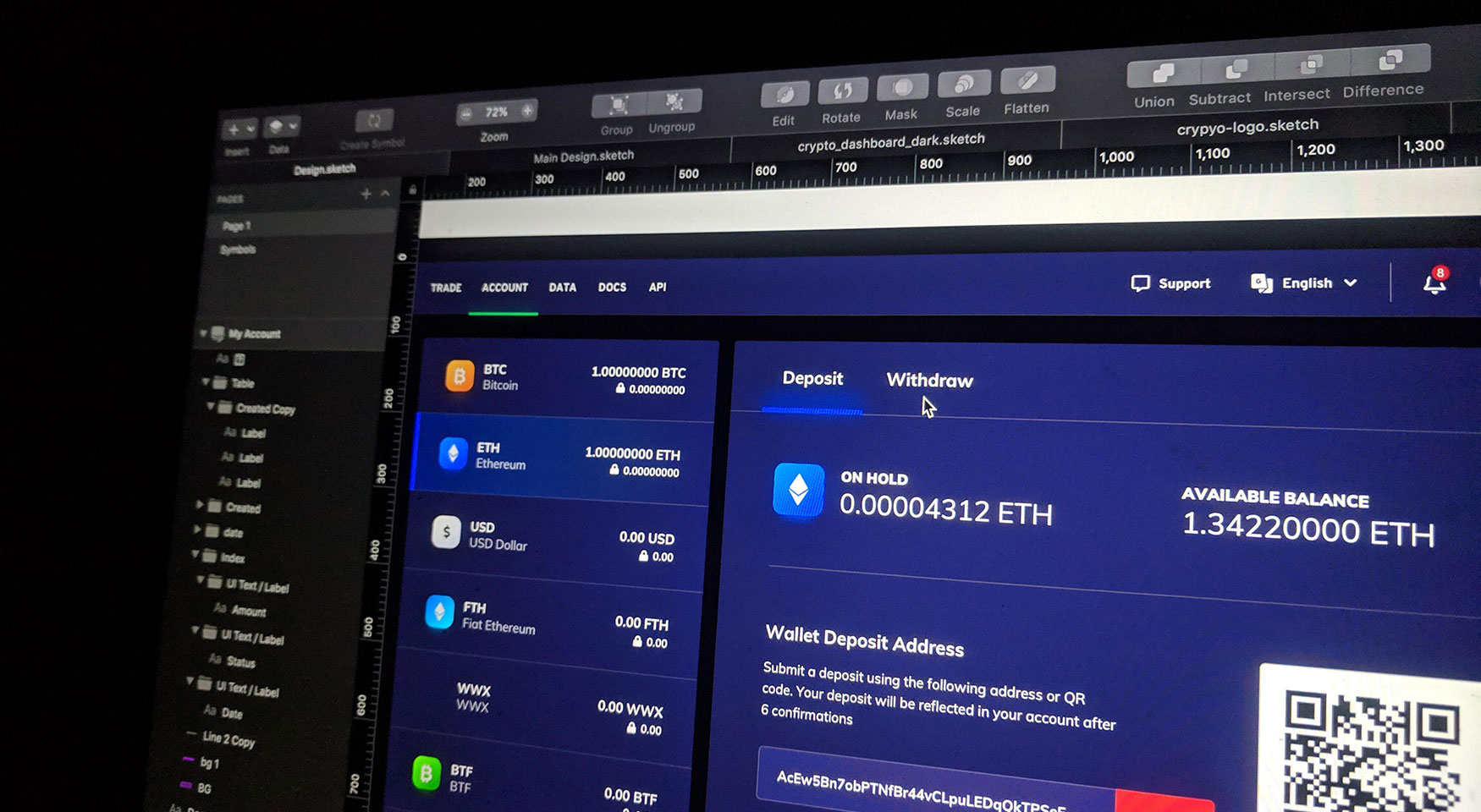What Is Accessibility in Web Design and How You Can Achieve It
Attracting as many visitors as possible is an obvious goal for any website or web application, so web design with accessibility in mind is very important.
Accessibility in web design allows more people to visit your website and use it without difficulties. Without accessibility, your website will remain out of reach for millions of people worldwide.
In this article, we will explain what accessibility in web design means, why it is important and how you can achieve it.
What Is Accessibility in Web Design?
Accessibility in web design means that a website is designed in such a way to make it accessible to use for people with various disabilities.
It is important to pay attention to accessibility and to work on your website constantly to ensure that most people have access to your website. Focus on the most common impairments and disabilities, which include:
- Vision problems
- Hearing impairment
- Motor skill conditions
- Cognitive disabilities, like dyslexia or dementia
- Photosensitivity, which includes epilepsy
Fortunately, implementing digital accessibility for these conditions is not that hard. Once you understand the problems your visitors with disabilities may face when they try to use your website, you can take certain steps to make the website welcoming for all visitors.
Web accessibility can also benefit people without any disabilities. For example, older people or people with temporary disabilities, like a broken arm, can have a hard time using your website otherwise. People in certain situations like being in bright sunlight or people unable to listen to audio for any reason will also be thankful for a website designed with accessibility in mind.
Why Is Accessibility in Web Design Important?
In addition to the humanistic perspective and reasons, like the obvious benefit of accessibility for many people with disabilities which allows them to use the Internet with ease, there is a strong business case to be made for accessible web design.
Statistics show that there are millions of people with disabilities across the world. For example, it is estimated that around 80 million people in the EU have some kind of disability at the moment . In the US, there are around 60 million people with disabilities . These numbers are constantly on the rise due to the aging population in developed countries, which makes accessibility in web design even more important for the future.
This is a huge group of potential customers and user base you would be leaving out if you don’t design an accessible site. Making your website more accessible will also enhance its overall usability and design. Your website will become more flexible and better equipped for the future.
Web accessibility has a huge impact on your SEO. That means lower bounce rates and higher conversion rates, which directly translates into more sales and increased income.
The disability market worldwide has over $544 billion in disposable spending power. Combine that with the fact that 71% of disabled customers will bounce from a website that they find difficult to use and you can get an idea of potential losses you may face if your site isn’t accessible. For example, the UK music industry loses £66m a year in ticket sales because of the inaccessible booking sites.
Even if you don’t think that web accessibility is important for your business, there are many countries with web and software accessibility laws . This means that you might be legally required to adhere to certain web accessibility standards . While failing to meet these requirements will not always end up in a lawsuit, there have been many cases where it did,
especially in the US. You can see these litigations and settlements here.
11 Ways to Make Your Website Accessible
As we already mentioned, designing a website focused on accessibility is not that hard, especially if you are starting from scratch. In fact, you will not have to include any additional features or content, which means that you won’t have additional costs as well. So, let’s take a look at some of the things you can do to design an accessible website.
Choose a CMS that Supports Accessibility
There are plenty of options when it comes to content management systems (CMS) you can use to build your website. However, you need to stick to those that support accessibility, like WordPress or Drupal.
Once you decide on the CMS you will use, you also need to choose a theme or template that allows for accessibility in web design. Check the theme’s notes on accessibility and look for tips on how to create an accessible website for that theme. Stick to these guidelines when you choose plugins, widgets and modules as well.
Make Your Website Keyboard-Friendly This
This is probably the most important step in making an accessible site. Basically, your website should work without the use of a mouse. A lot of assistive technologies are based on keyboard use and navigation, so it’s important that your site can be used only via a keyboard. That means accessing all pages, content, links, etc.
The most common way to navigate with a keyboard is by using the Tab key. Navigation by Tab key will get your users to jump from one area to another on a web page. These areas should have “keyboard focus”, so make sure that all content on your website can be accessed with Tab key.
You can test this easily by using your website without a mouse. If you notice that you can’t access some elements of your website or if navigating seems difficult, you can address those problems promptly.
Make All Content Easily Accessible
It is not enough to make your website keyboard friendly if you don’t make all the content accessible. This is usually not a problem but it can be if your web pages have dynamic content.
Dynamic content is content that changes without reloading the page it’s on. This can be an issue if your website doesn’t let the assistive tools know about the change. For example, some screen readers only read your website as it appears when it loads and will not recognize any changes. That’s why you need to make assistive tools aware about the change to prevent users from missing new content.
ARIA can also help you make your navigation simpler because it can allow users to go directly to specific content instead of going through every menu item. This can be very helpful, especially if you have link-heavy content or sections on your site.
Use Default HTML Tags
Don’t change default HTML tags because that can confuse screen readers since most of them follow a specific way to read the elements on a website. You should use buttons for buttons, not anchors. If you want to make anchors act as buttons you must add javascript event, which complicates things without the need for it.
If you use anchors for links, headers for titles and, of course, buttons for buttons, screen readers will allow your visitors to access your website completely.
Use Headers to Structure Your Content the Right Way
Use headers carefully to make your content easier to understand and to improve the flow on your website. Clear headers also help screen readers to interpret web pages and help with the in-page navigation.
This is an easy task since you only have to use the proper heading levels on your web pages. For example, there should only be one H1 per page, preferably as the page title. Then you can use subheadings like H2, H3 and H4 to structure your content in a logical way.
Add Alt Text to Your Images
When you add images to your website in WordPress, there is a text that acts as a replacement in case the image fails to load. This is called alt text or alt tags and you can use it to help the visitors who use assistive tools to “read” the image. Simply use this field to give context to your visitors and to describe the image to them.
In addition to this, alt tags can help you improve the SEO of your website. If you include descriptive summaries for every image on your site and use keywords when appropriate, your SEO rankings will improve.
Use Tables Only for Tabular Data Tables
Tables are very handy for displaying data. They allow all users, including those who use assistive tools, to go through a lot of information quickly. However, you need to keep your tables as simple as possible to get the best results.
You should also avoid using tables for anything other than tabular data, like layouts or lists. This can easily confuse screen readers and other assistive devices.
If you want to make a more complex table, follow these guidelines to make it in a way that will maintain accessibility standards.
Make Resizable Text According to Accessibility Standards
Resizable text can be helpful for people with visual impairments and most browsers and devices will enable visitors to resize text when needed. However, you need to build your website to support this feature or it can break your site’s design and make it hard to interact with it.
One way to achieve this is to avoid absolute units, like specifying text size with pixels. You should use relative sizes instead since they can enable text resizing to scale, in accordance with other content, as well as screen size.
Don’t turn off user scalability or your visitors won’t be able to resize text at all. You can check whether your website meets these criteria by increasing the zoom level in your browser to test the font sizes. If your content becomes hard to read or navigation becomes difficult, you may need to make some changes.
Design Accessible Forms
If you don’t label your form fields appropriately, it can be impossible to recognize what type of content your visitor is supposed to enter into the field.
All fields in your forms must have descriptive and well-positioned labels. For example, the field for the user’s name should be labeled “Full Name”, or it may have two separate fields labeled “First Name” and “Last Name”. You can do this by using the ARIA property or the
Make sure that users can tab through the form to fill out all the fields before they get to Submit button. The tab order should mimic the visual order.
You can also group related fields together using fieldsets. For example, the name and date of birth can be grouped under “Personal Information”. This type of organization will allow assistive tools to keep track of progress and provide context to the users.
You should aim to provide clear instructions and information to users so they can easily understand how to fill the form. If you use WordPress, a plugin like the Caldera Forms builder can make it easier to design a form with accessibility in mind.
Avoid Automatic Navigation and Media
Automatic media files can be a nuisance for all Internet users. However, being annoyed by videos or music that start when the page loads is not the biggest issue with automatic media since they can be truly problematic in terms of accessibility.
Finding a way to turn off the media is hard for visitors that use screen readers. It can also be confusing or frightening to hear a sudden noise. Avoid these elements, along with automatic navigation elements like sliders and carousels.
Choose Colors Carefully
The key to choosing the right colors for your website, especially with accessibility in mind, is to choose colors that contrast each other well. That way, your visitors will be able to recognize different elements on the page.
The most important thing is to ensure that the text stands out from the background. For example, use a dark color for text, like black or blue, to contrast the light color of the background.
You should also design your site in a way that allows users to distinguish various blocks of content with visual separation, like borders or whitespace.
There are many tools you can find online to use them for testing color combinations.
Conclusion
Making your website accessible is important if you want to reach the widest possible audience.
Accessibility in web design allows people with disabilities and other problems to visit your website, read your content and enjoy that experience with ease.
We can help you design a functional, accessible website, so don’t hesitate to get in touch with us.